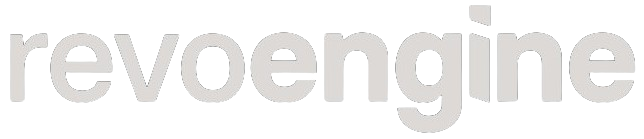Details
Besides the common properties likename, category, description, you can configure these properties.
| Property | Required | Description |
|---|---|---|
Method | Yes | Can be one of following: GET, POST, PUT, PATCH, DELETE |
Path | Yes | Configure path of endpoint, must start from / accepts: lowercase a-z, upper case A-Z, numbers 0-9 as well as / and -, for dynamic parameters use @. |
Component | No | You can select Component that will be executed upon request. |
Component Version | No | You can select specific version of Component, default: LATEST. |
Options
| Property | Required | Description |
|---|---|---|
Schema | No | You can select Guard that will be used for validating request. |
Schema Version | No | You can select specific version of Guard, default: LATEST. |
Skip Libs | No | Whether the compiler should ignore Component Libraries during compilation. |
Legacy Results | No | Whether the compiler should always return 200 status code together with full details about trace, logs, errors, warnings and other properties that are shown for Jobs. |
Hide Request | No | Whether the platform should not log entire request payload, default false. |
Hide Response | No | Whether the platform should not log entire response, default false. |
Input
customValidateResponse
You can specify response body, however, there are some built-in properties that are added to response (but you can override it).
statusCodeis hardcoded based on returned HTTP Code.timestampis generated upon sending response (server time).
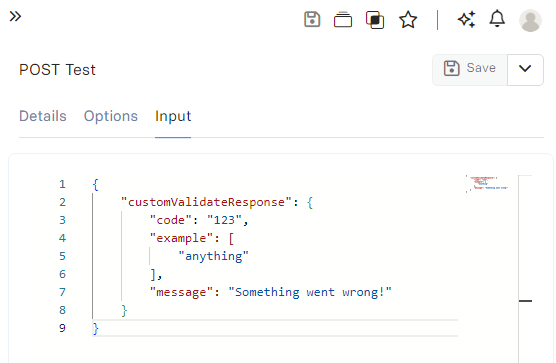
extra
Additional parameter that you can pass to your component can be “any” type of data.
This is useful especially when you want to configure static guards, static params or in case of using the
same component by multiple Endpoints or even Jobs and distinguish them that way accessible
with api.input().templateInputs.extra or any other configurable action.
Example configuration:
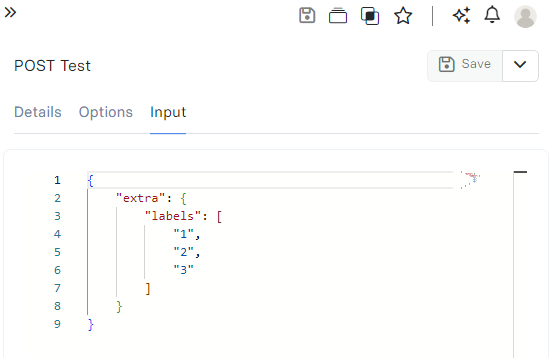
httpCode
In case of success response, we allow users to configure their success HTTP code in range of 200-299 (successful responses).
Example configuration:
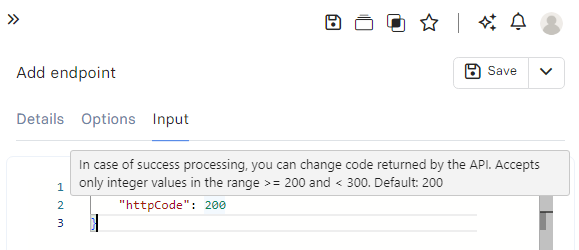
noResult
By default, Endpoints will always return an object, even if you hide all of it, this setting enforces to return no results (empty response) to the client. Accepts only true / false.
Example configuration:
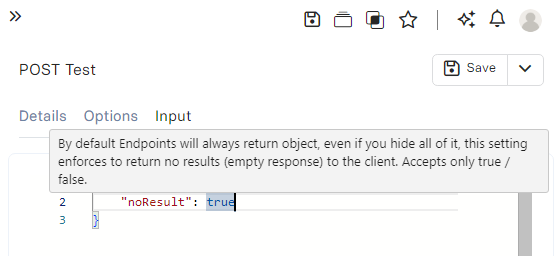
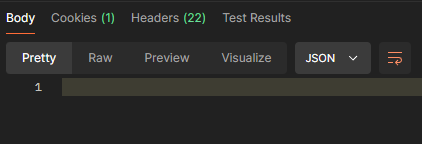
popResult
By default, Endpoints are processing all component elements and return their values, so the response is always as an object. However, you can configure to return a single element only regardless of their configuration like “hide”. Useful when you would like to return a different format of data (not object which is default) or only single element out of dozens of others, without a need of hiding others. Accepts only string value and must be identical as a Component element name.
Example configuration:
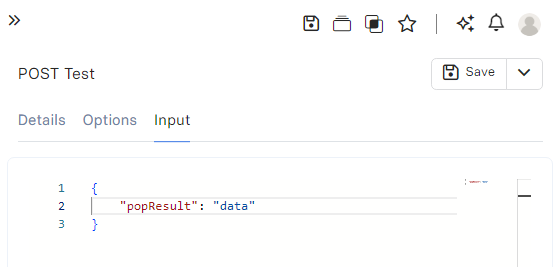
response
In case the component is not bound to Endpoint, you can specify a response which can be “any” type of data.
This can be used for mocking endpoints that don’t have a full implementation yet or to handle static configurations.
When Component is set, and
responseis also configured, it will always prioritize Component execution.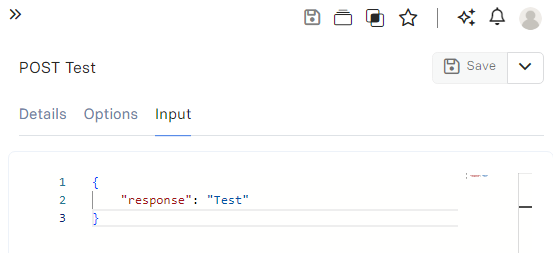
validateHideResponse
When you would like to hide the default errors response of Guard you should set to false default true.
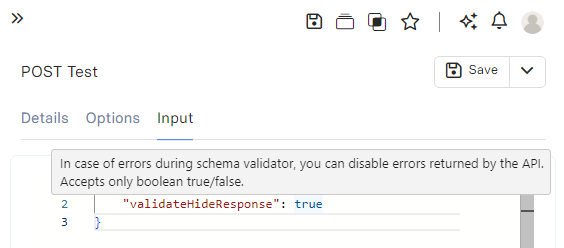
validateResponse
By default, we always return 400 in case request bounce of Guard validation.
However, you can customize this behaviour by setting on the following status code between (inclusive) 200-499.
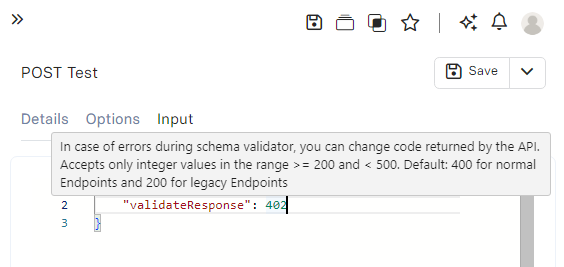
excludeLibs
You can configure the names of specific Component Libraries that should not be compiled into execution.
This might be useful if you have libraries that are still work in progress or used sometimes, by default RevoEngine compiles all libraries into execution context.
If you have some libraries that are
Active but they cannot compile (e.g. syntax error) you will get Errors of compiler (it should not affect execution if this library is not used, but warnings will come to your logs). Ideally they should be excluded with this option.