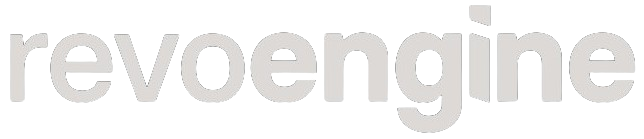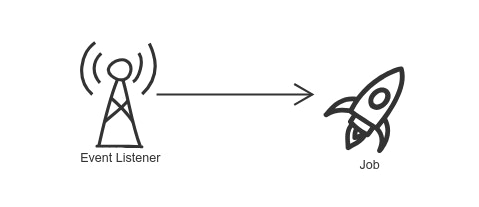
1
Firstly
Our event listener is listening to all events for your instance.
2
Secondly
When event occur we looking for all configured events for it’s type and optionally filters.
3
Lastly
We execute bounded Jobs to all applicable events.
Configuration
You can configure as many events for the same type as you want, you can also use filters for predefined events to execute only upon certain action.
Type- You need to select the type (from a list below) or create your own Custom Event which can be invoked directly in your Component.Job- Select Job that will be executed upon trigger.
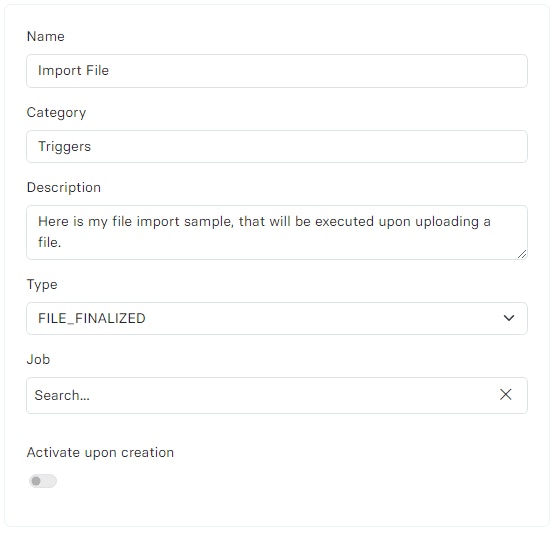
Types
| Event Type | Description |
|---|---|
FILE_FINALIZED | Triggered upon successful file upload. |
FILE_ARCHIVED | Triggered when a file is archived or soft deleted. |
FILE_DELETED | Triggered when a file is permanently deleted. |
SERVICE_ACCOUNT_CREATE | Triggered upon the creation of a service account. |
SERVICE_ACCOUNT_ACTIVATE | Triggered when a service account is activated. |
SERVICE_ACCOUNT_DEACTIVATE | Triggered when a service account is deactivated. |
SERVICE_ACCOUNT_RESTORED | Triggered when a service account is restored. |
SERVICE_ACCOUNT_DELETED | Triggered when a service account is deleted. |
USER_CREATE | Triggered upon creating a user. |
USER_UPDATE | Triggered when a user’s details are updated. |
USER_ACTIVATE | Triggered when a user is activated. |
USER_DEACTIVATE | Triggered when a user is deactivated. |
USER_RESTORED | Triggered when a user is restored. |
USER_DELETED | Triggered when a user is deleted. |
ACCOUNT_API_KEY_CREATE | Triggered upon the creation of an API key for the account. |
ACCOUNT_API_KEY_UPDATE | Triggered when an account’s API key is updated. |
ACCOUNT_API_KEY_DELETED | Triggered when an account’s API key is deleted. |
SERVICE_ACCOUNT_UPDATE | Triggered when a service account’s details are updated. |
CUSTOM_{EVENT_TYPE} | Triggered upon custom trigger EVENT_TYPE. Custom Events always starts from CUSTOM_ prefix, you must additionally specify the name e.g. CURRENCY, which give you CUSTOM_CURRENCY. |
State
Active- Currently operates and will execute the Jobs.Disabled- Disabled listener that can be activated or deleted.Deleted- Listener has been removed but can be reverted.
Examples
- Automated Data Processing - Triggering Jobs to process data upon file uploads or updates e.g. CSV data processing, OCR file reader and many more.
- Notification Systems - Executing Jobs that send notifications or alerts in response to specific account activities or system changes.
- Workflow Automation - Creating Custom Events to automate complex workflows, such as financial transactions, sales, distributions, security audits and more, flagged by
CUSTOMevents. - Trigger Webhooks - Assuming that you already fetched some data and would like to send it to external systems e.g. currency list for an ERP system.
- Key Rotations - You can send API’s keys or update external systems with the new keys upon some automation processes. And many more Unlimited possibilities.