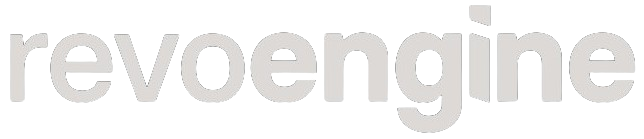1
Schema
Configure a schema for a database, or use existing one, where you can specify name of fields and their types, requirements, relations and more.
You can also use our AI assistant to convert your existing SQL or NoSQL schema into our Schema.
2
Type
Select a proper type for it’s purpose, whether you need a relations, write performance, high read throughput and more.
3
Manage
Create, update and delete data via interface, API or via Component execution.
Types
| Type | Description |
|---|---|
Table | Designed for typical use cases where you want to have relations and response time is mandatory (e.g. CRUD operations, think about it as a RDBMS database) with transactions. |
Warehouse | Designed for big data (data warehouse) workloads with a latency and throughput trade-off (analytics, transactional data, logs, invoicing, and more) without transactions. |
Data | Designed for low latency and high-throughput workloads (time-series, financial data, gaming, ML, IoT and more) with ACID transactions. |
Memory database designed for zero latency queries and caching.
Fields
Field Type
Select designed field type for it’s purpose.| Type | Description |
|---|---|
Key | Used as a key or composite key in case of multiple fields. |
Text | Simply a string value. |
Integer | Simply an integer. |
Boolean | Simply an boolean value. |
DateTime | Simplified format of ISO 8601. |
Numeric | Decimal value with precision of 15 decimal digits. |
Single | Single value from restricted static or dynamic list (e.g. Dropdown). |
Multi | Multi values from restricted static or dynamic list (e.g. List). |
Array | Array or Array of Objects (limited up to 1MB). |
Object | JSON of some data (limited up to 1MB). |
Created At | Built-in property to display who created given data point. |
Created By | Built-in property to display created date and time. |
Last Update At | Built-in property to display who updated given data row. |
Last Update By | Built-in property to display last date when the data row was updated. |
Version | Version of the given data row that increments automatically for each interaction except read. |
TTL | Built-in garbage collector to delete the data row once criteria is met (in UTC). |
Field Options
You can configure some additional options on the field level, that will help with the data management on the platform level.| Type | Description |
|---|---|
Active | Manage if field is active or not. |
Readonly | Specify if can be modified after creation. |
Required | Mark as mandatory to set during creation. |
Security | Select specific users and/or groups that can access this field. |