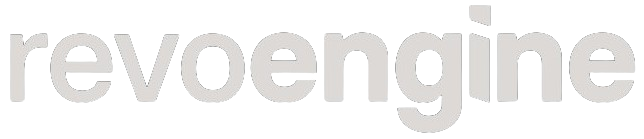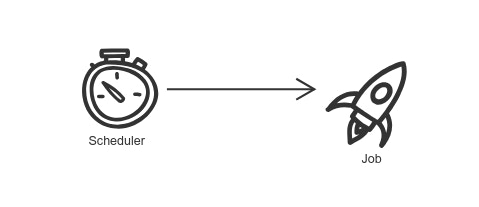
1
Firstly
You deploy your own Schedule with
cron-like syntax.2
Secondly
Once the criteria are met for given
cron, schedule is executed.3
Lastly
We execute bounded Job to schedule.
Configuration
-
Cron- Scheduler expression in unix-cron format (a minimum interval ofone minutecan be set). -
Timezone- Location of the execution using tz database identifier, e.g. Europe/Berlin which corresponds to UTC+1.In certain time zones, the implementation of daylight saving time may lead to unpredicted occurrences or omissions of job executions. This happens because Schedule operates based on standard time. During periods when the time is set back and a particular hour repeats, jobs scheduled at these hours may experience irregularities in their execution. For jobs necessitating precise timing, selecting a time zone exempt from daylight saving time adjustments is advisable. For this purpose, usingUTCis a preferable option to entirely circumvent these issues. -
Job- Select Job that should be executed upon trigger.
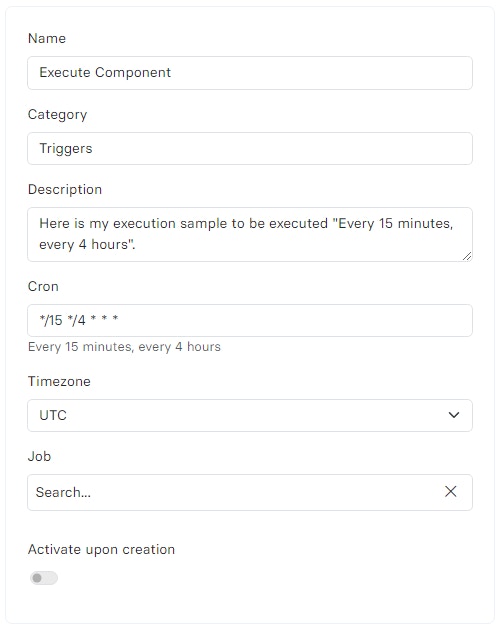
State
Active- Currently operates and will execute the Jobs.Disabled- Disabled scheduler that can be activated or deleted.Deleted- Schedule has been removed but can be reverted.
Examples
- Regular Data Processing - Automating data transformation or analysis Jobs to run at specific times.
- System Maintenance Tasks - Scheduling regular maintenance Jobs like database backups or system updates.
- Time-sensitive Operations - Executing Jobs that are critical to be run at particular times of the day, aligning with business hours or specific events.